
The FarmIQ map has had a facelift, meaning it is looking sharp and clean, and is now super simple to navigate. All draw and edit features of the map are now under one menu on the left-hand panel - this includes paddocks, block groups, features and hazards. You can also add and edit multiple features at once - check out how fast it is to add multiple troughs in the gif below.
The key benefits
- Quickly and easily find the draw and edit features
- Add multiple new features at once
- Hover the mouse over a feature to see it highlighted on the map
- Add new features as a dot, line or shape
- Export farm shapes files (paddocks, block groups, features and hazards) and import them into other software
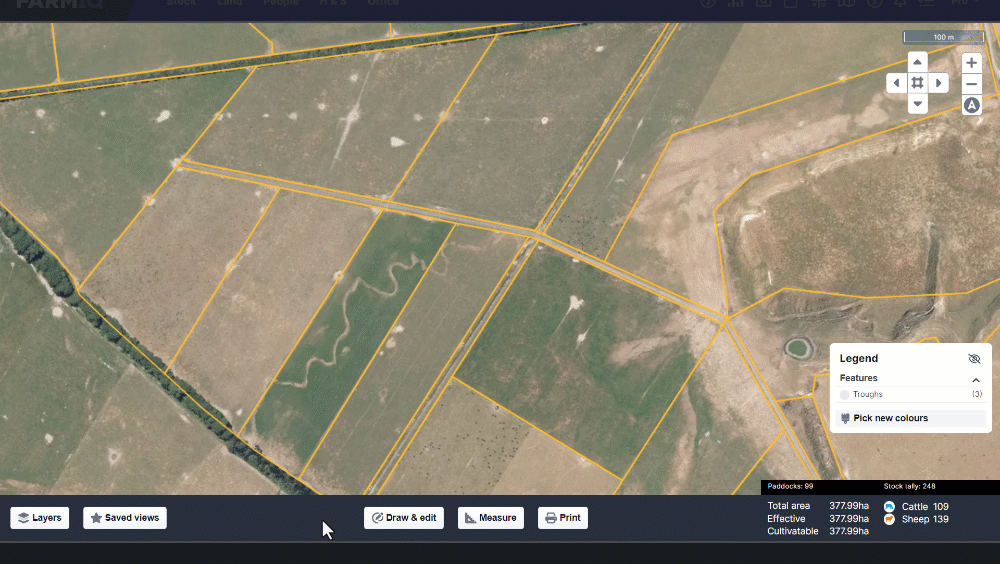
Help pages
We've got lots of useful information if you need a hand getting up to speed with these changes to the map. Click on the topic below to head to the help page, or get in touch if you'd like to speak to one of the support team.
- Draw fence lines
- Change or remove fence lines
- Draw blocks
- Draw features
- Hazards
- Drawing boundaries and paddocks
Make sure to update your app on either Google Play for Android or the App Store for iOS to access the latest features.
This feature is available for all FarmIQ packs.


