
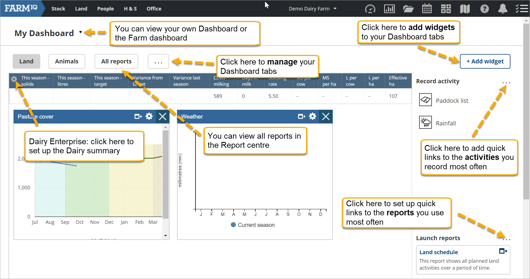
We're making some improvements to FarmIQ to make reporting and sharing information easier. From today, you’ll see some changes to the way your dashboard works. This article will show you what's changed and how you can get the most out of these improvements.
Dashboard 'views'
You now have two dashboard views, 'My Dashboard' and 'Farm Dashboard'.
- My Dashboard - This is your current dashboard, just with a new fancy title.
- Farm Dashboard - This is a view you can share with people outside of your immediate team, such as board members, trustees, farm advisors and they like. People viewing the dashboard can't make edits, but they can view the reports you choose to share with them.
Helpful hint: dashboards can be useful for staff meetings to ensure everyone is looking at the same information at the same time.
Managing your dashboard
Your dashboard is now organised by “tabs”. Tabs allow you to group your widgets, activities, and reports to suit the way you work.
Setting up a default tab
Your dashboard can be set to open to a seasonal report, for example, calving.
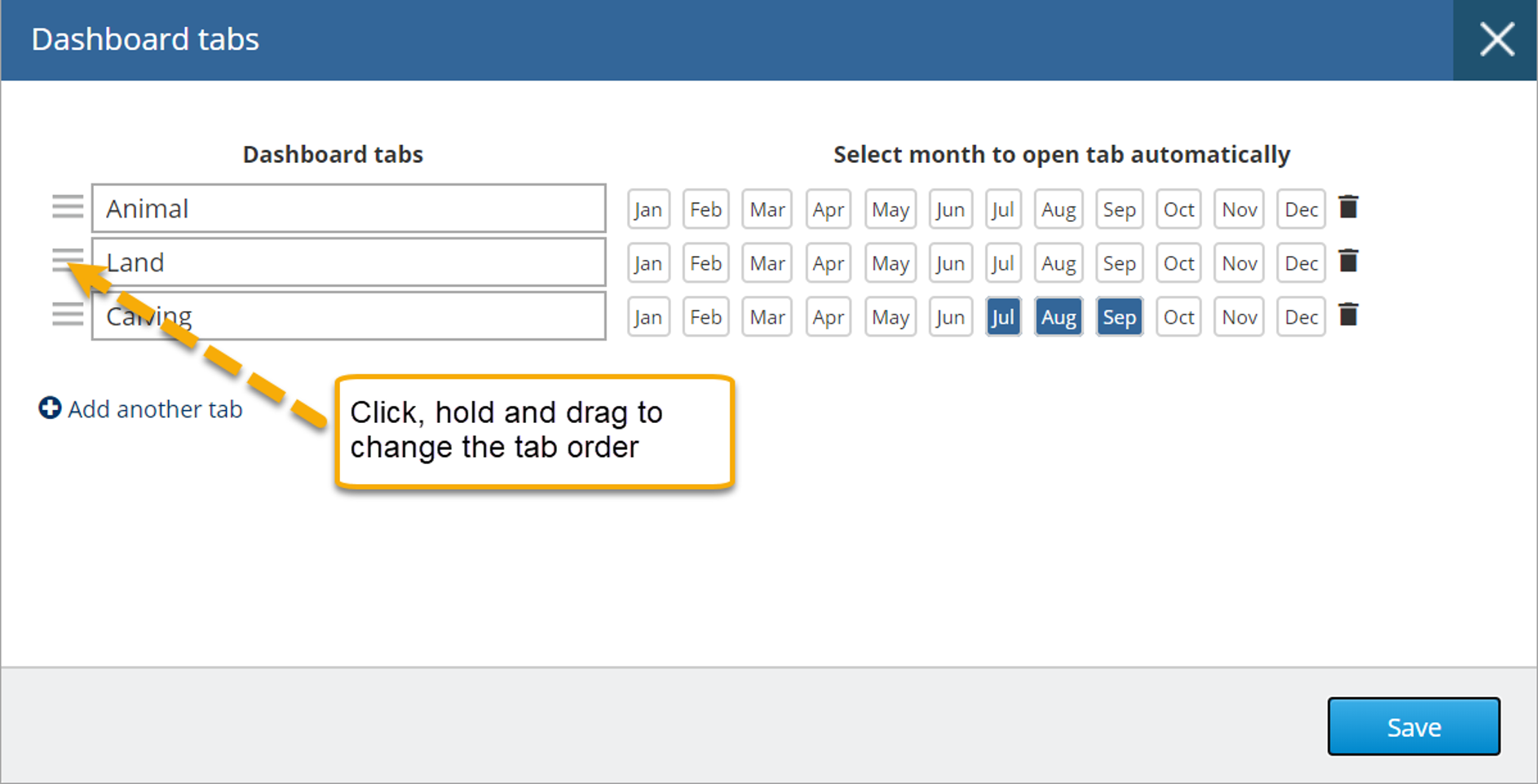
Report Centre
Your Report Centre is now easier to use with collapsible sections. You can search for reports in the search bar and 'favourite' reports by clicking the star next to their title.
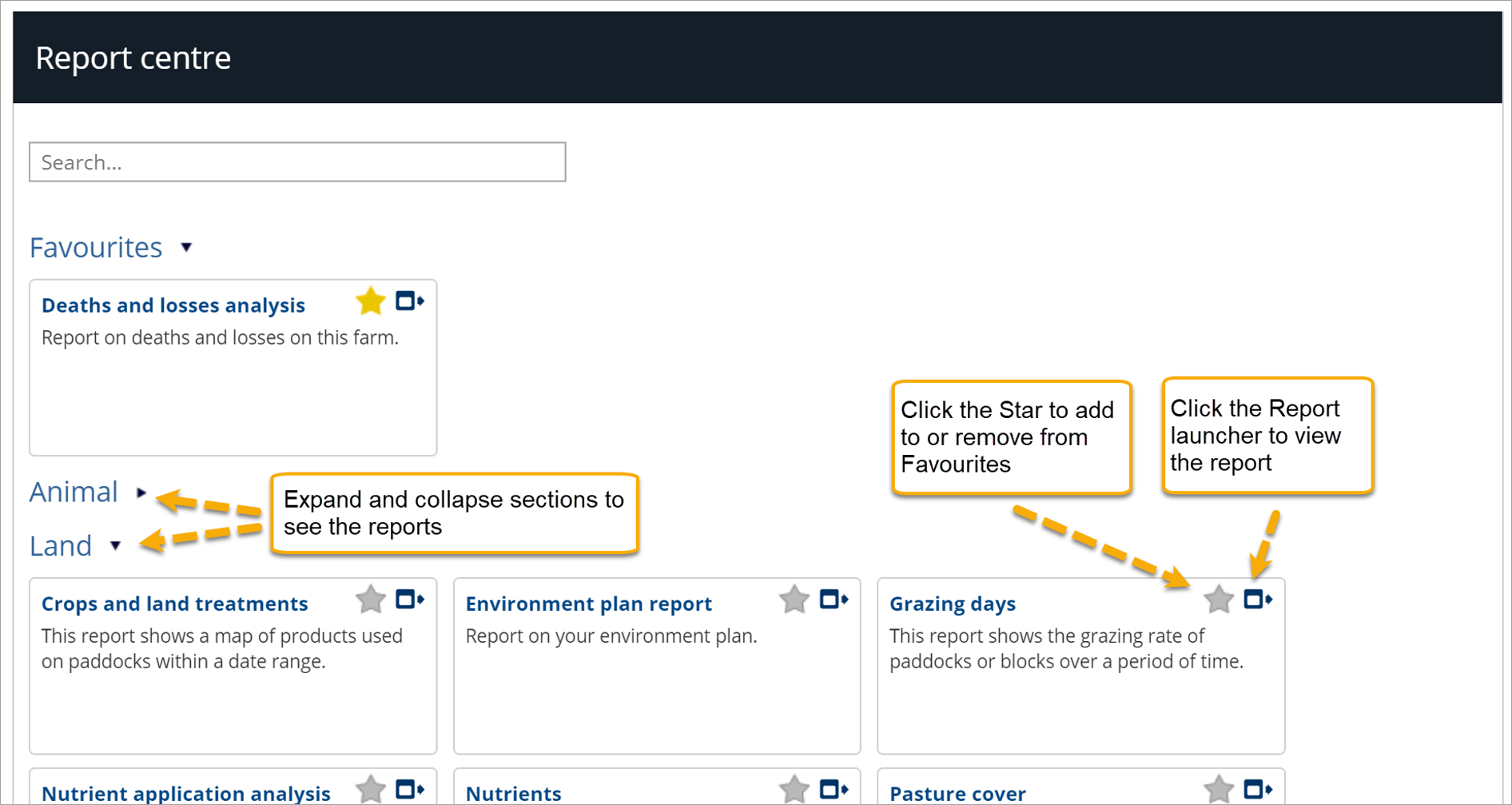
Notifications
Your notifications have been split into four categories, making it easier for you to see exactly what requires your attention.
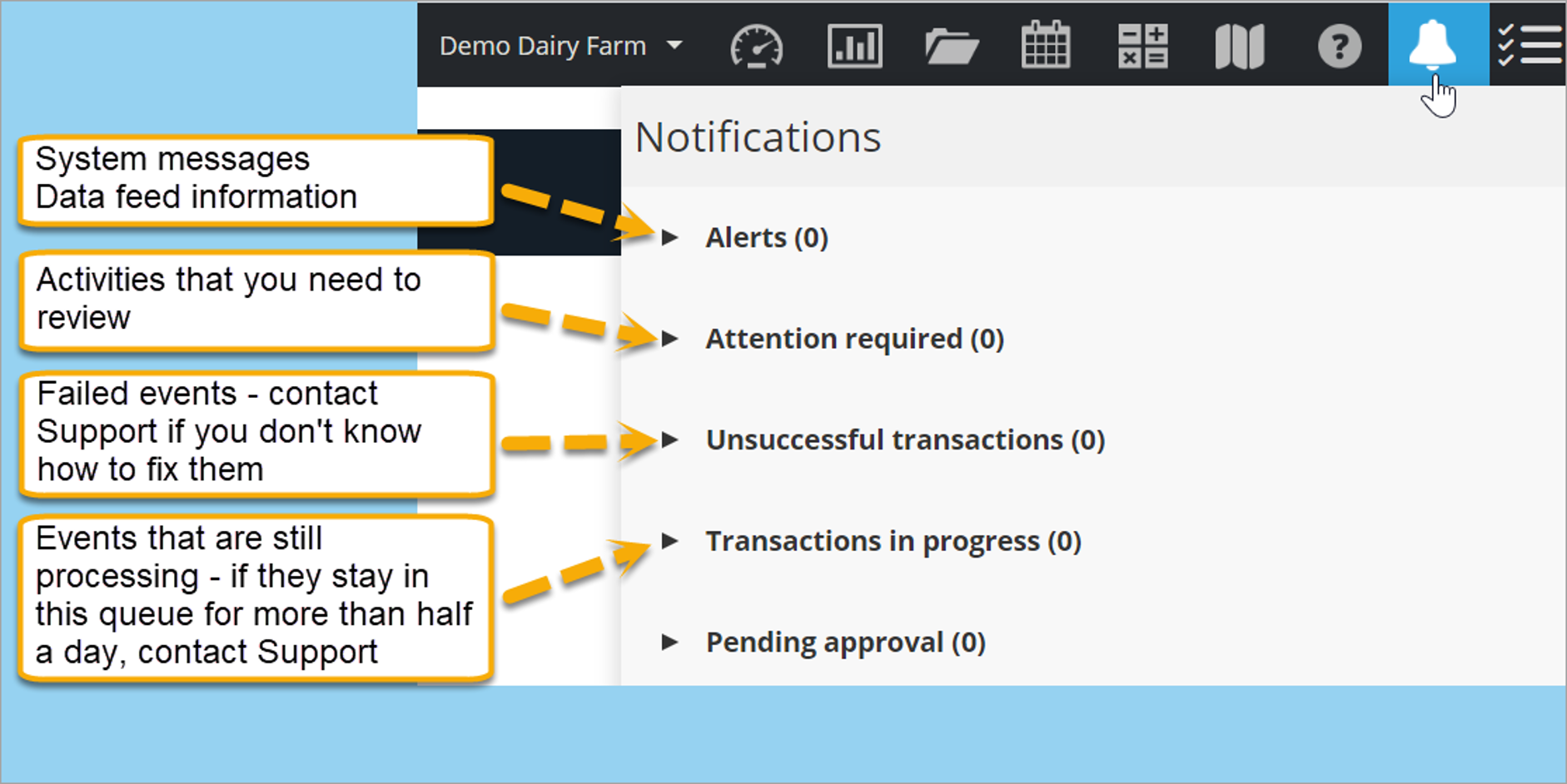
Take some time to explore the new functionality, if you get stuck please don’t hesitate to call our support team between 8am and 5pm, Monday to Friday on 0800 FARMIQ (0800 327 647).


